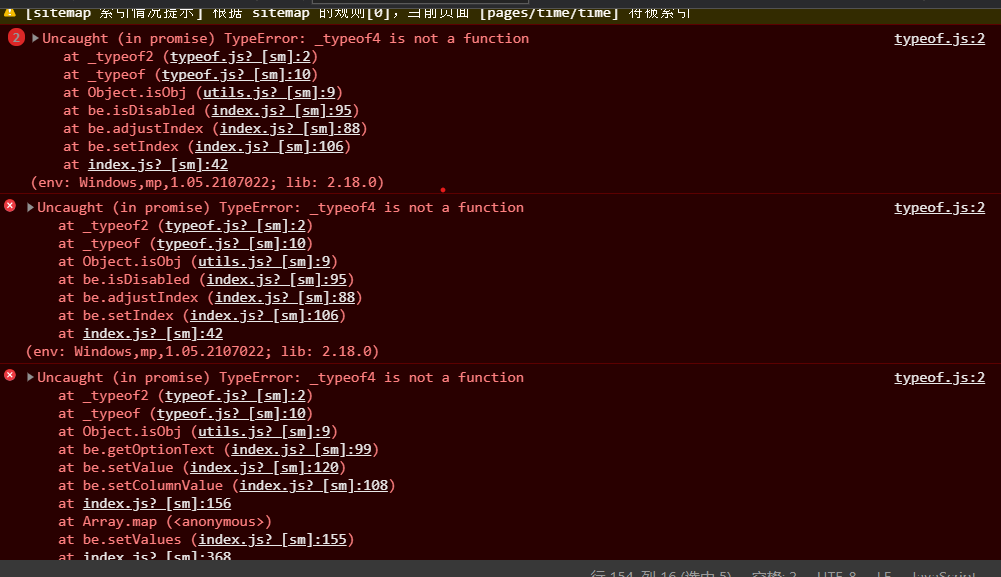问题
每当使用微信开发者工具预览小程序时,均会在控制台(Console)看到警告(Warn)信息:Now you can provide attr wx:key for a wx:for to improve performance
原因
uniapp的v-for写法导致。
修改前的写法如下:
<view class="comment-content" v-for="(item,index) in commentList">
<!-- 评论用户头像 -->
<view class="comment-content-left">
<image class="comment-content-headImage" :src="item.formHead" mode="center"></image>
</view>
<view class="comment-content-right">
<!-- 评论用户名 -->
<view class="comment-content-name">{{item.formNick}}</view>
<!-- 评论内容 -->
<view class="comment-content-text">{{item.content}}</view>
<!-- 评论日期 -->
<view class="comment-content-time">{{item.commentTime}}</view>
</view>
</view>
解决方法
v-for 搭配 key 使用。
- 阅读剩余部分 -